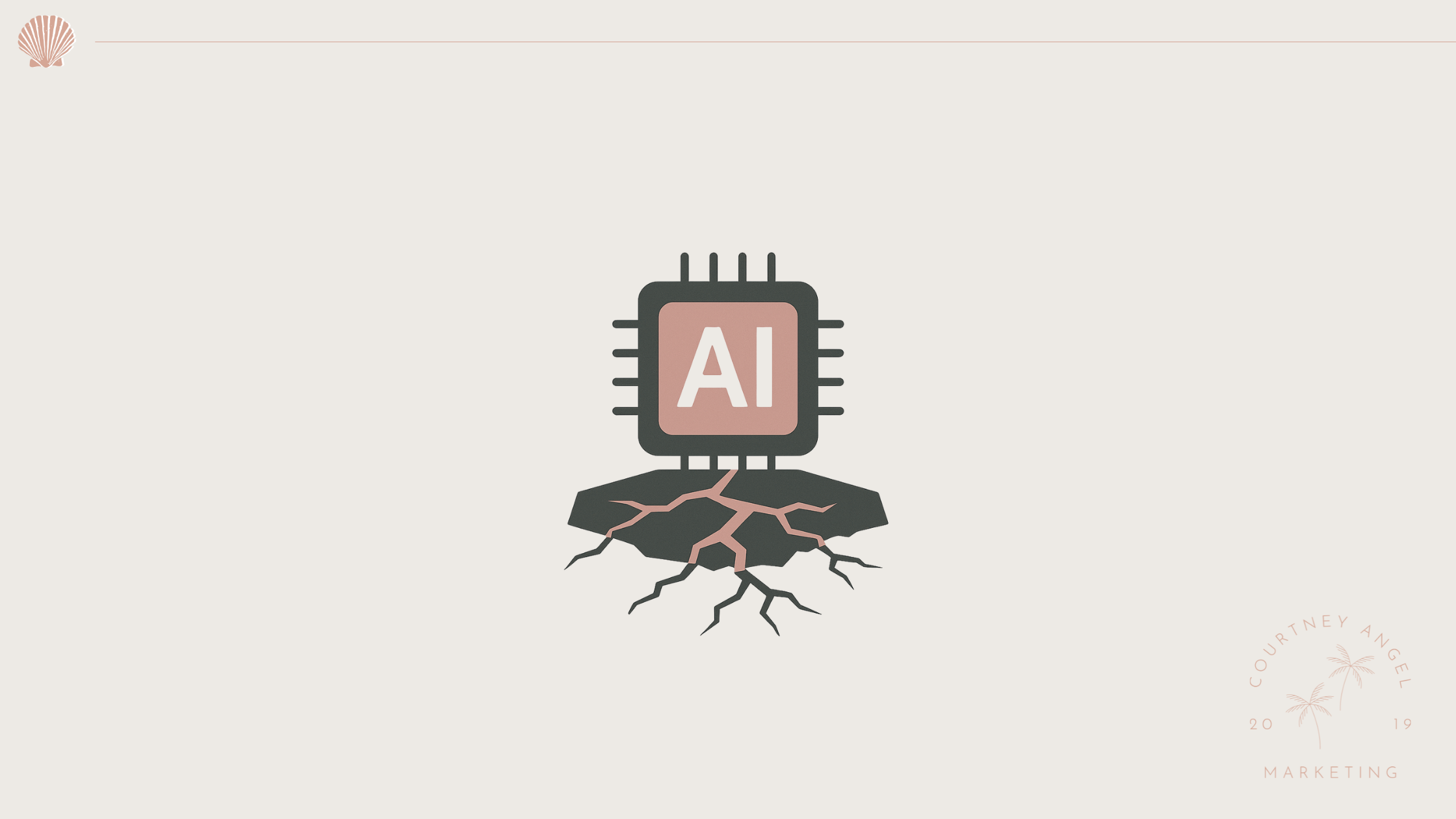Growing a business is exciting. You've moved past the stage where you're doing everything yourself, you've got a team around you and things are starting to gain real momentum. At some point, marketing becomes too important (and...
A step-by-step guide to creating social media pages for your business
- Facebook, Social Media, Instagram, Marketing Consultant, Blog, LinkedIn
- |
- November 4, 2019

Getting started with social media
The first step to creating your social media pages is deciding what social media platforms you should be using. Not every social media platform is suitable for every type of business, or you may not see the ROI of using all platforms. I have outlined three social media platforms your business should consider when starting out - however, there are several to consider.
How to set up a Business Account for Instagram
Download the Instagram App
Firstly, it is easiest to access Instagram from your phone. You can download the apps via these links:
Apple App Store, Google Play Store, Microsoft Store.
You can also access Instagram from your web browser on your computer
Create an account
You can create an account with an email, name, username and password.
When choosing your profile picture, it is a good idea to use your business logo or an image that represents your business.
Complete your profile
Make sure you complete your profile with your important information. This includes your business name (different to your username), a link to your website, and some background information about the business, products and services offered.
You can also add an action button, which is great if you are using an integrated service (e.g. appointment booking, table reservations).
How to create a Business Page for Facebook
Create an account
Firstly, visit the facebook.com/business page and click get started on the most suitable type of page you want to create.

Creating a Facebook Page for your business
You will need to log in to your personal Facebook account to create a page.
Name your business or brand
Enter the name that you would like your business page to be called and add a category. Pick the one that you think your customers will most likely associate with your business.
Enter your address
Enter your business address. If your business is one without a shop front, tick the box that says 'don't show my address.' Then click continue.
Add your pictures
Upload an image to be your profile picture and cover image. Usually, brands will upload their logo as the profile picture and choose a relatable image for the cover photo - however, this might change depending on the type of business you are.
Add a username
Similar to Instagram, you will have a page name and also a username (handle) that people will search on Facebook. Your username will be at the end of your Facebook URL and also will be what customers can tag you with on photos and posts.
Complete your profile
This should include the about section of the profile, along with any other part relevant to your business. It should also include ensuring you are using the correct template and have Call To Action buttons enabled.
Download the app
You can update your Page's profile from the normal Facebook app, however, you can also download the Facebook Pages Manager available on IOS and Android via the Google Play Store.
How to create a Company Page for LinkedIn
LinkedIn is great for building your corporate brand awareness. All B2B businesses should have a LinkedIn page and even B2C companies who want to grow their brand in the corporate space should consider it.
Create a company page
Firstly, you need to log in to your personal LinkedIn account. If you do not have one, create one. Once you are logged in, click on Work in your menu bar and then Create a Company Page. Then, select what type of page you need to create.
Add your business details
You will need to input:
-
Business Name
-
URL for LinkedIn
-
Website Link
-
Industry
-
Company Size
-
Company Type
-
Logo
-
Small 'tagline' or about you.
Click create page.
Further details
Once you have created the page, make sure you add further details about your business and your specialities.
From the blog
Lorem ipsum dolor sit amet consectetur, adipisicing elit. Ipsa libero labore natus atque, ducimus sed.
.png)